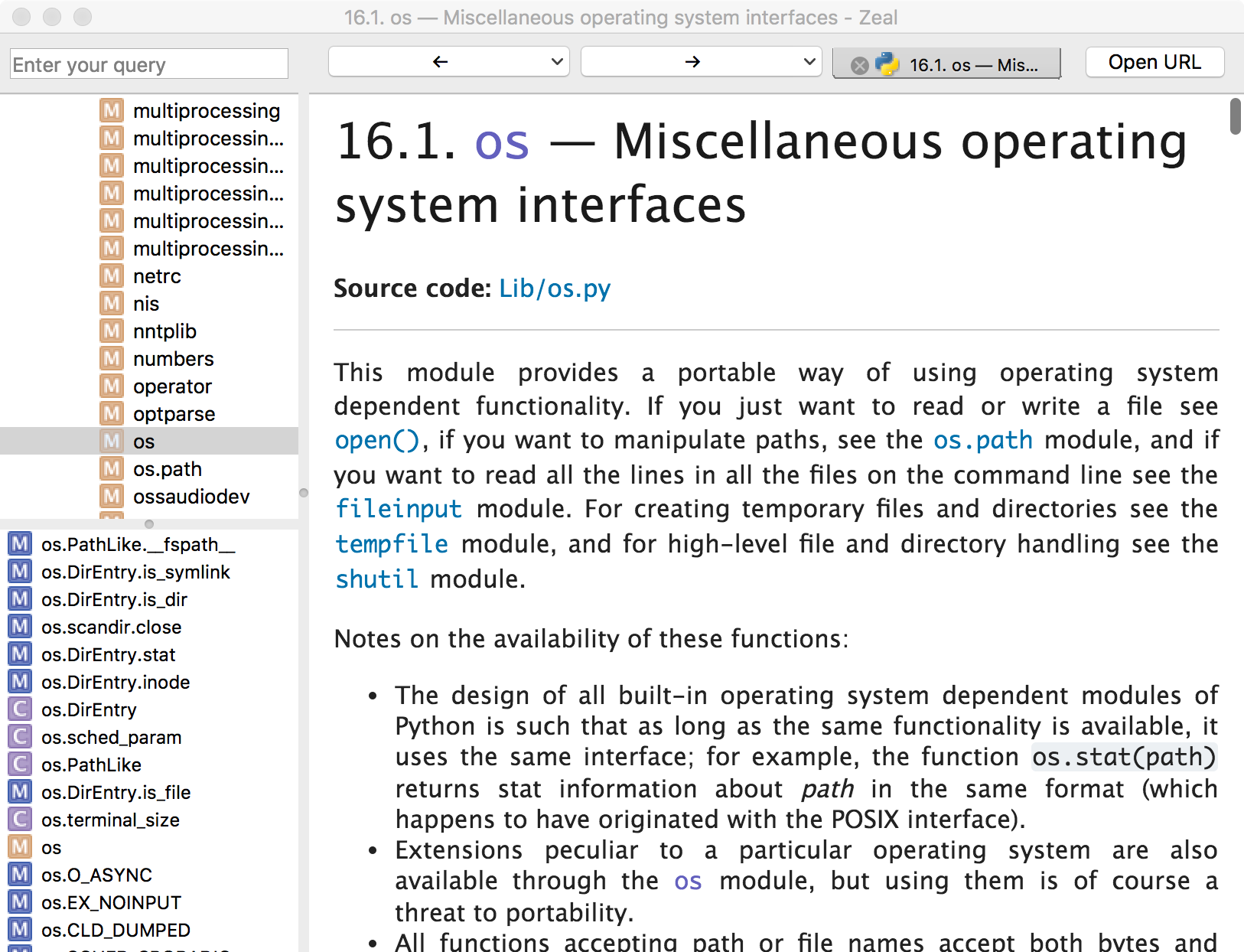Dash is an amazing documentation browser on macOS, which is recommended by nearly every post about tools for developers and Mac users. Dash costs $24.99, but then we meet Zeal, which is a simple offline documentation browser inspired by Dash and is written in Qt.
To avoid unnecessary conflict with Dash, Zeal has been made hard to use on macOS. But with some minor patches you can easily maintain your own build of Zeal.
Requirements
- Qt 5 with QtWebEngine or QtWebView
- libarchive
My Environment
- macOS 10.12.2
- Qt 5.7.1
- libarchive
Build Instructions
- Get and install Qt5.
- Install libarchive. This step can be done easily by homebrew.
brew install libarchive - Get the code of Zeal if you want to build the latest version.
git clone https://github.com/zealdocs/zeal.gitOr clone this patched repository
git clone https://github.com/xavieryao/Zeal-macOS.git - (Optional) Make some slight modifications to compile on macOS, if you are building the original version source code. You can skip this step if you cloned this repository.
- Link libarchive. In
src/libs/core/core.priaddmacx: { INCLUDEPATH += /usr/local/Cellar/libarchive/3.2.2/include LIBS += -L/usr/local/Cellar/libarchive/3.2.2/lib -larchive } - Link sqlite3. In
/src/libs/util/util.priaddmacx: { LIBS += -lsqlite3 }
-
Build. In Qt Creator, use
Releaseprofile and build. You will find aZeal.appif it has been built successfully. -
Installation. Move
Zeal.appinto~/Applications
Screenshot